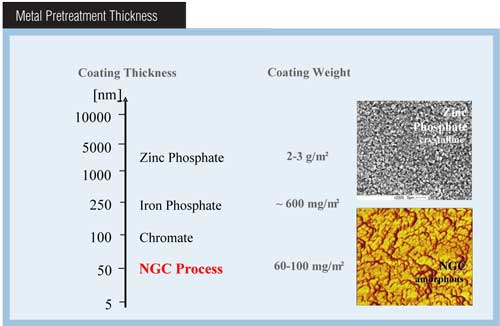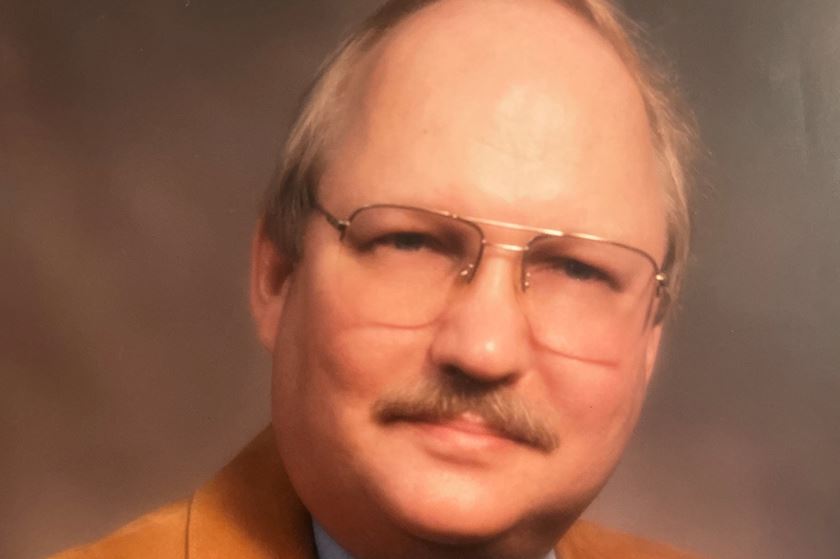Color Quality Control Systems For Guaranteed Color
Appears in Print as: 'Guaranteeing Color: The Digital Way'
Digital color management systems can make sure you get the color right the first time...
#management
As many of you have probably experienced, finishing is more complex than ever before. There are many reasons for this: new and exotic substrates and raw materials; new additives such as ultraviolet stabilizers that protect against weathering; heightened environmental regulations; and an increased demand to deliver it all better and faster.
Color is no exception to today's increased demands on the finishing process. If anything, color often is the first test of a product's quality and the basis of your customer's acceptance of the first run of a job.
Featured Content
The most important feature of any color software management system is the comprehensive and effective way it allows an organization to measure and analyze color. Applications can range from shop-floor quality control to the ability to link to more complex laboratory and research tasks to real-time management reporting and post-production analyses. If you know what to look for, the latest systems can provide much more. To be sure the color control system you choose is right for your company, consider how it will be used and who will be using it.
Desktop delivery of samples: color communication at its most complete
Today, it is possible to approach and manage color differently and more efficiently throughout the entire production cycle. By employing advanced computer technology, some color system suppliers have closed the "color communications loop" from mind to market. At its most basic level, this technology replaces physical sampling with digital sampling.
Digital sampling technology provides the design-to-production process with the ability to create and visualize color electronically and communicate it digitally. Although these benefits encompass virtually every aspect of the manufacturing process, digital sampling is particularly important in finishing applications where accurate color reproduction is critical to the delivery of a quality product. The receiver of color information gets more than a set of numbers; rather, the receiver sees the exact color that corresponds to the numbers on the screen. Similarly, visual tolerances can be evaluated and set realistically. For instance, everyone can see how far one CMC unit is from a particular color standard. Color standards can be archived digitally, eliminating problems associated with fading, transfer or handling. Plus, digital color data is ready for direct input to color matching or quality control software once the colors are approved. These standards are then digitally available for other uses such as quality assurance and ISO reporting.
However, you must keep in mind that not every computerized system will deliver the level of digital sampling discussed here. First, monitors must be calibrated so that two or more monitors reproduce a color so precisely that users cannot visually detect a difference. A single monitor must be able to repeat a color day after day with the same precision. Second, the calibration must be device independent so that accurate RGB-CIELAB conversion is permitted using virtually any monitor and the transfer of color is possible between any two monitors.
The software must be designed to allow users to conveniently create, change and visually compare colors on screen. Once the on-screen color is created, the software should automatically compute reflectance and L,a,b data, which is the digital signature of that color. The system should accept measurements by a spectrophotometer or input as L,a,b data and instantly transform the data into an on-screen color for evaluation or adjustment.
Ease and flexibility: the new watchwords in color QC
The latest functionality in color quality control systems emphasizes increased flexibility while delivering systems that are easier to use. With systems based on Windows-driven, graphic-oriented software, users should be able to create files, set up pass-fail criteria, share data and generate customized reports with the point-and-click ease of a desktop environment. Some vendors are including powerful search functions, adding to the ease of use.
Color quality control and formulation system users often generate enormous databases of standards and batches as well as formulations. The ability to "search for the closest color" through these massive amounts of information goes a long way toward satisfying the requirements of in-house personnel and customers.
The search capability should be easy to initiate and operate. Once the user enters the sample to be used as the search criteria, he or she should be able to measure this data into the system or retrieve it from a compatible database.
Flexibility is an important attribute as well. Users should be able to specify the maximum number of batches to display and the permissible distance from the standard (usually expressed in DE CIELAB). Batches that meet the search criteria should be clearly displayed so that the user can pick and store search results for further processing. Some of the more advanced systems allow users to define and configure screens and report formats to ensure the system is configured to meet their exact needs.
Tailoring the system to suit your production environment, and not the other way around, should extend into other areas as well. Be sure the system you choose allows for user-defined security levels. This allows authorized users of the system, for example the system administrator, the ability to define different levels of user categories, either as a class or on an individual basis. Examples of a "class" might be quality control technician, lab supervisor, lab manager or production manager. Systems with this function permit the system administrator to define which screens, functions, reports and other operations to which a particular security level has access. Each security level is assigned with a user name and password.
There are several benefits to this approach. First, technician training is simplified. With every person in your organization trained on a need-to-know basis rather than learning (and forgetting) areas of the system she will never use, the learning curve is minimized.
Second, common operator errors are eliminated. Functions that require a higher level of security simply are not available to this user. But, make sure the system you choose does not lock out necessary functions along with advanced levels of access. Users should still have easy access to on-screen tools that help them maneuver around the screen and those parts of the system available to them.
E-mail capabilities that allow users to either send or receive colorimetric data are also available. Again, look for ease of use. The user should be able to send or receive standard, batch and desktop data with the click of a mouse. Receiving e-mail should be just as easy as sending it. To access the data, the system should supply a graphically driven method of retrieving and displaying receipt. Make sure the e-mail is easily imported into the color quality control system for further processing. The e-mail facility should work with e-mail systems that are compliant with a standard package such as Microsoft MAPI.
Remember, color is the most visible test of quality. Not getting your customer's color right the first time risks losing the job. The color control system you choose can be among the most effective tools used by your organization to ensure effective productivity.
To learn more visit PPG.
RELATED CONTENT
-
Understanding and Managing White Spots on Anodized Aluminum
Having trouble with spotting defects when anodizing? Taj Patel of Techevon LLC offers a helpful overview of the various causes of white spots and potential solutions.
-
Valence Surface Technologies Sold to Investment Groups
ATL Partners and British Columbia Investment Management purchase Texas-based Valence.
-
Managing Stacked Tolerances with PTFE Lubricants
PTFE coatings allow surgical instruments to overcome static friction.