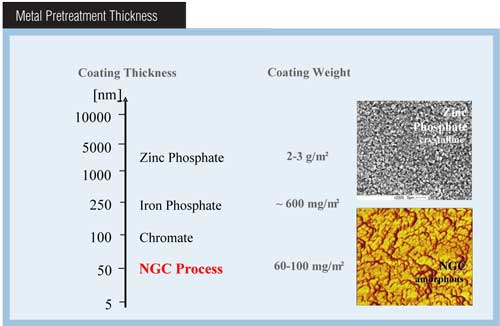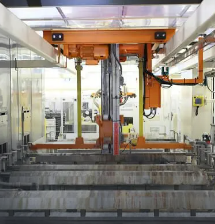Dynapower's Multiunit Rectifier Controller Consolidates Power Controls
Unit can control between one and 10 rectifiers from a single, user-friendly touchscreen that can be centrally located in any facility.
Dynapower’s engineers were looking to create economical and physical power supply efficiencies for manufacturers both large and small when they designed the new multiunit rectifier controller. The unit is designed to control multiple units instead of just one, with a user-friendly touchscreen interface that allows operators to improve efficiencies, save data and program with ease.
“It can get expensive buying a control unit for 10 rectifiers in 10 separate places,” says Colin MacDonald, Dynapower electrical engineer. “Consolidating all that to one HMI reduces the cost and also brings the operator to one location.”
The multiunit controller is also designed for flexibility. It can be retrofitted to work with both existing silicon-controlled rectifiers and switchmode power supplies, or a combination of up to 10 Dynapower power supplies of varying sizes. Also, users with fewer than 10 rectifiers at setup can later add more rectifiers to the controller without having to add another controller or screens. “Smaller shops can get efficiency enhancements without having to spend massive amounts on retrofitting their whole facility,” says MacDonald.
Another key design goal was ease of use. “The operator can review more information at once,” he says. “It brings out all that information to a more intuitive user interface. There’s a lot more information displayed than on typical LCD-based screens, which improves efficiencies.”
Users can save time with the automation of recipes, fault diagnostics and data logging of multiple rectifiers from a single touchscreen. Operators can program individual rectifiers with up to 12 programs, incorporating eight steps that can be stored, copied and deleted, including ramp, dwell, pulse, amp-hour, cycle functions, and step repeat/jump functions.
A program review shows all program parameters for each step on one screen for a better overview. “When you set up the program, this gives you the ability to review everything on the screen that’s set up for each of the steps,” says MacDonald.
The screen shows all 10 rectifiers at one time and operators can click on each rectifier to zoom in to see more details. “Users can get a lot of information about the systems and the status — all pulled into one single screen,” he says.
The unit’s data logging feature saves detailed DC voltage/current feedback, set-point data and reports upon the completion of every successful finishing cycle. All history is easily accessible for download and review for record keeping.
“You can have different rectifiers in different locations and this brings it all together,” says MacDonald.
Visit dynapower.com.
RELATED CONTENT
-
Masking for Surface Finishing
Masking is employed in most any metal finishing operation where only a specifically defined area of the surface of a part must be exposed to a process. Conversely, masking may be employed on a surface where treatment is either not required or must be avoided. This article covers the many aspects of masking for metal finishing, including applications, methods and the various types of masking employed.
-
A Chromium Plating Overview
An overview of decorative and hard chromium electroplating processes.
-
Stripping of Plated Finishes
The processes, chemicals and equipment, plus control and troubleshooting.