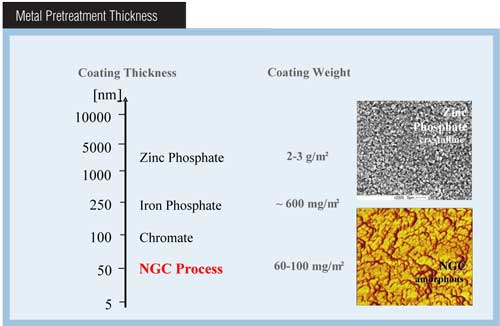Computer Control for Painting
Computerized systems can improve quality, productivity and profitability...
In virtually every operation, from raw material suppliers to product manufacturers, color is the most visible test of quality. Not getting the customer's color right the first time risks losing the job. Actually, in today's just-in-time, competitive environment, anything less than consistent, high-quality work endangers the relationship with the customer.
Effective color control begins with accurate and repeatable color measurement and data analysis. There are a variety of computerized systems on the market, all engineered to improve quality, productivity and profitability. It is important to choose the correct system for color quality control and data management needs. The following is a "checklist" to consider before investing in a color measurement and analysis system.
Featured Content
Color control versus ease of use. The most important feature of any color software system, in terms of quality control, is the comprehensive way that it measures and analyzes color for a variety of applications. These applications can range from shopfloor quality control to more complex laboratory and research tasks, to real-time management reporting and post-production analyses.
Such a comprehensive system should not be difficult or time consuming to learn. Today's most advanced systems can be the easiest to setup and use. There are several things the user should look for to ensure the shortest possible learning curve for system users with varying levels of experience.
Leading developers of PC-based color quality-control systems have the ability to house all functionality within a virtual desktop. This means various levels of users within an organization, from those with basic exposure to a personal computing environment to high-level operators, can set up data handling and presentation with a minimum of keystrokes and input. Also, a virtual desktop environment allows standards and batches to be easily measured and colorimetric data to be made available quickly in a variety of formats.
It is no longer necessary to adapt procedures and operations to the way software works. The learning curve is greatly reduced if users with basic personal computing skills can easily configure information to be viewed in the ways most meaningful to them. Make sure that the color control system chosen features format adaptability throughout the system design, from screens to database management.
Look for a system that allows program display screens to be edited or designed based on specific requirements. This includes both input and output screens. This feature allows the user to tailor the software to his exact requirements and simplify the use of the software by production or lab personnel. ColorTools, by DataColor International, Charlotte, North Carolina, has an excellent library of screen forms that can be used immediately. However, the special feature of this system is that the user can edit or design from scratch new screen forms at any time.
Be sure to determine the ways in which noncolor data is handled by the color system considered. The user should be able to create new data fields for product codes, operator names, physical parameters and test results as quickly and easily as the data specifically used for color measurement and analysis.
Reports and printed documents should be customizable, according to the data the user specifies. They should be as easy to design as they are to modify. Additionally, today's best packages go beyond normal colorimetric output to deliver report formats that encompass and highlight reflectant plots, pass/fail plots, graphic shapes and bitmap graphics.
The record structure of the database files should be flexible enough to store any quality control data element or usercreated data fields, including multiple standards files and multiple history files. See if the software has such user friendly features as a history filter that sorts by standards name, batch name, string or batch date. The contents of the database files should be based on the user's specific requirements. The company's system allows more experienced PC users or system managers to modify input/output fields for database storage.
Compatibility with other systems. The color control system chosen will likely be one of several tools used by an organization to ensure effective productivity. There are several areas where the user should make sure the system is compatible to ensure effectiveness from the moment the new system is installed.
If the user's software is based on an industry-wide architecture, such as that of the relational database Paradox for Windows, any program that can access that industry standard can directly access the user's database and files. Regardless, all colorimetric data gathered and analyzed should be easily accessed or exported for use by thirdparty programs. The best method is via a delimited or ASCII format.
New color quality control software should be able to communicate with a variety of instruments, especially spectrophotometers, the most accurate and flexible color measurement instruments available.
System adaptability to quality control procedures. Organizations need to manage a range of color specifications. The global environment often demands accuracy across a variety of products, materials and customers.
Nowhere in the history of color control has there been more controversy than in the ways to measure and quantify color differences objectively. Through the latest in artificial intelligence (AI), pass/fail tolerances from visual assessments of historical batch data are possible. The company's system uses non-symmetrical, LCH ellipsoids to define the acceptability area of products in color space. This means excellent agreement is possible with pass/fail judgments founded on those made by customers or staff and easily implemented via the software. Each sample is visually examined by a human observer and given a pass or fail judgment. The data is run through the AI training program, which determines the acceptability of volume that will include all the pass samples and exclude all the fail samples. Once this is done, tolerances can automatically be stored in a defined "tolerance area" for that standard. The AI of the user's system should allow for visual data conflicts. The system should determine a range of uncertainty. Future samples that fall into this range can then be flagged for visual inspection. After a visual decision has been made, the data set should be able to reflect the new information.
The system chosen should be flexible enough to accommodate a host of plotting capabilities, including trend, histogram and percentage of reflectance plotting.
The ability of the system to calibrate itself ensures reliability across any number of devices. This should be the first step in a desktop color management process.
The system should be able to compensate for color differences across locations or from one instrument to another. The company's system solves the problem of maintaining color control at different locations and from multiple vendors or suppliers. Its special master/working standard correlation option can compensate for the color difference of working standards to the master standard, compensate for the color difference of one instrument to another instrument and ensure that batch color difference at remote locations agree with batch color differences to the master standard at central location.
The database structure should be flexible and all encompassing. It should not only include the ability to handle multiple standards and history files, but also allow users to modify standards and history files, automatically store standards and history files and assign job files to select standards.
Additional considerations. All of the previous considerations can help a company choose an effective color quality-control and data management system. If the software is designed to be installed and used with a minimum of keystrokes, then the user can accomplish quality and productivity objectives with a minimum of training costs and time. Similarly, if the software allows an organization to integrate the complete range of color control conditions, then manufacturing processes will become more accurate and less wasteful. Above and beyond the system itself, other considerations can play a part in choosing a color quality-control system.
How much support an organization will need from the vendor depends largely on how easy the system is to use. It also depends on the general level of expertise within a company. The user should explore the kind and quality of support services offered, either onsite or in a classroom situation. Consider also what kind of documentation is supplied with the software. More important is the level and availability of service expertise the vendor is prepared to provide. Are there service technicians in the user's geographic area? What is their training and expertise? The company operates technical centers and has service and application specialists around the globe.
Although the technology behind today's latest system advances continues to evolve at a rapid rate, the basic principles of communicating, formulating and reproducing color have not. Look for a source that has a depth of experience in both the science and technology of color.
RELATED CONTENT
-
Drivers of Change
Is your metal finishing software ready for an upgrade?
-
Zinc Phosphate: Questions and Answers
Our experts share specific questions about zinc phosphate and pretreatment
-
Understanding Paint Atomization
BASF coatings development expert Tim December explains how paint atomization works for both pneumatic spray applicators and high-speed rotary bell applicators.